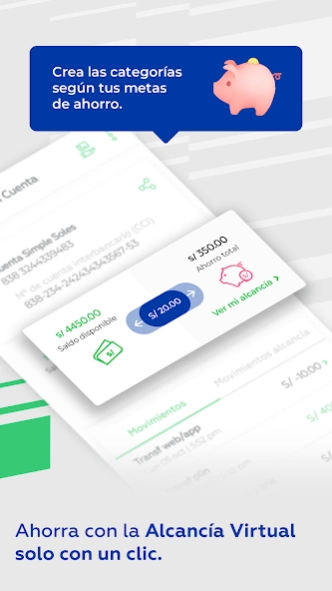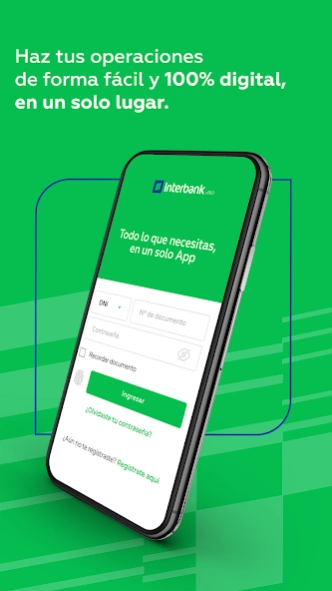Interbank APP 19.1.2
Free Version
Publisher Description
Interbank APP - Very easy! Make your main operations in moments from the new APP.
Do all your operations easily and 100% digitally, from one place.
By downloading your Interbank APP, you will be able to:
- Check the balances and movements of your accounts and cards. Plus, now you can hide your balances for greater privacy.
- View your quick payments on the main screen.
- Customize your frequent operations from the Operations menu.
- Pay with QR from a single step.
- View your Digital Card for faster and safer online purchases.
- Activate consumption alerts and notifications for greater security.
- Make transfers to Interbank accounts and other banks, totally free.
- Configure your cards to make purchases online and abroad.
- Pay your Interbank Credit Cards and those of other banks or financial institutions.
- Transfer purchases made with your Interbank Credit Card to installments.
- Exchange your soles and dollars with a special exchange rate.
- Pay for services and recharge cell phones.
- Acquire financial products from the For you section
- Block your card.
And much more!
For more information, visit us at https://interbank.pe or Av. Carlos Villarán N° 140, Urb. Santa Catalina, La Victoria, Lima, Peru
About Interbank APP
Interbank APP is a free app for Android published in the Accounting & Finance list of apps, part of Business.
The company that develops Interbank APP is Banco Internacional del Peru. The latest version released by its developer is 19.1.2.
To install Interbank APP on your Android device, just click the green Continue To App button above to start the installation process. The app is listed on our website since 2024-04-04 and was downloaded 2 times. We have already checked if the download link is safe, however for your own protection we recommend that you scan the downloaded app with your antivirus. Your antivirus may detect the Interbank APP as malware as malware if the download link to pe.com.interbank.mobilebanking is broken.
How to install Interbank APP on your Android device:
- Click on the Continue To App button on our website. This will redirect you to Google Play.
- Once the Interbank APP is shown in the Google Play listing of your Android device, you can start its download and installation. Tap on the Install button located below the search bar and to the right of the app icon.
- A pop-up window with the permissions required by Interbank APP will be shown. Click on Accept to continue the process.
- Interbank APP will be downloaded onto your device, displaying a progress. Once the download completes, the installation will start and you'll get a notification after the installation is finished.